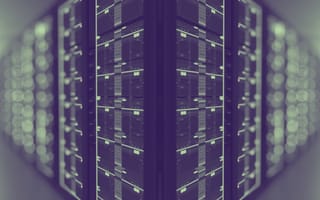The volume of global data is expected to grow to 660 zettabyes by 2030 — a more than ten fold increase from 2020 that would be equivalent to storing 610 iPhones of data per person on Earth. Data centers serve as the core infrastructure for storing, processing and managing all this information, enabling everything from financial transactions to generative AI tools.
What Is a Data Center?
Data centers are physical facilities that contain computer servers, network equipment and other IT infrastructure needed to run applications and services. They also serve as central locations for storing and managing any data tied to these applications, making them a key part of business operations.
But as demand grows, so too do the operational challenges. Data centers must evolve to handle increasing energy consumptions and technological demands — especially as artificial intelligence and high-performance computing continue to advance. How these facilities scale and modernize will have major implications for the future of technology, as well well as the environment.
What Is a Data Center?
Data centers are facilities that process, transmit and store data. They house large amounts of IT equipment — including routers, storage devices and servers — and environmental controls that mitigate heat generated by the hardware. Because they are the main source for storing company data, data centers are often equipped with security features to keep operations uninterrupted and protect against potential cyber attacks.
Data center design has trended toward hyperscale centers — multi-level facilities with a high density of IT equipment and greater efficiency than smaller, traditional data centers. Site selection is driven by factors such as security, network proximity, tax incentives, access to renewable energy and energy costs.
Why Are Data Centers Important?
As of 2025, there are more than 5,400 data centers in the United States. And the North American data center market is expected to reach an annual growth rate of over 15 percent, surpassing $55.8 billion by 2028.
Why such growth? Consumption. As storage and compute usage rises, generally speaking, so too does infrastructure demand. That’s hardly surprising considering that data centers are the load-bearing beams that support just about everything we do online.
Data centers, for instance, power:
- Artificial intelligence and machine learning.
- Email and messaging.
- Software-as-a-service (SaaS) programs and desktop virtualization.
- Cloud storage and computing services, including databases and infrastructure.
- E-commerce transactions.
How Do Data Centers Work?
A data center contains a network of servers, with each server possessing memory, storage space and a processor — similar to a personal computer, but much more advanced. Servers are also linked to each other through internal or external connections, so they can communicate with each other to receive, store and share data. To keep servers’ workloads manageable, data centers rely on software to group servers and distribute workloads among these groups.
While data centers are still physical facilities, modern data centers often feature a combination of physical and virtual servers as a result of virtualization. Virtualization takes memory, storage space and other hardware components of computers and allows them to be divided among virtual computers, or virtual machines (VMs). A VM may only contain a part of the physical computer’s hardware, but it still acts like a computer.
This transition to a virtual, cloud-based approach enables data centers to better manage resources, applications, services and workloads. Data centers can now accomplish more while using less hardware and resources, making them more scalable as they take on greater workloads and adapt to changing customer needs.
Core Components of Data Centers
Data centers are made up of core components that can be broken down into three main categories: computing, storage and network. Additional support infrastructure ensures these various elements are performing properly and working well together.
Computing Infrastructure
Computing infrastructure consists of servers, which are systems or devices that can receive, store and share data with other computers and devices. Servers accomplish these tasks through memory, storage and processing capabilities. These are the most common types of servers data centers use:
- Rack servers: Rack servers are flat, rectangular servers meant to be stacked on top of each other on shelves. This is an efficient setup designed to make room for each server to have its own cooling fans, cables, power supplies and other features.
- Blade servers: Blade servers can be stacked on top of each other in a smaller storage space known as a chassis. The chassis provides network and power resources, giving blade servers greater processing power and energy efficiency than rack servers.
- Mainframes: Mainframes are more advanced than typical servers, being able to handle billions of calculations in real time. While technically a computer, a mainframe acts as a server and can complete the same amount of work as a room of rack or blade servers.
Storage Infrastructure
Data centers must have some kind of storage system in place, so servers can manage company data. Below are a few types of storage methods:
- Direct-attached storage (DAS): True to its name, DAS refers to a storage system that is directly connected to a server. This system allows only the host computer to access data. Any other devices must go through the host computer first to reach the data.
- Network-attached storage (NAS): NAS leverages an Ethernet connection to give multiple servers data storage and access abilities. Data centers can then store massive amounts of files, making this method ideal for cultivating media archives.
- Storage area network (SAN): While similar to NAS, SAN possesses a more intricate network of servers, hardware and software. SANs also use a separate network dedicated solely to data, increasing their data storage capabilities compared to NAS.
Network Infrastructure
A system of cables, switches and routers connect servers to each other and enable the flow of data throughout a data center. At the same time, data centers can monitor and regulate data traffic through firewalls, preventing cyber threats from infiltrating data center networks.
Support Infrastructure
Companies and customers need their data centers to be reliable storers and providers of data. To ensure seamless operations, data centers are often equipped with additional features like:
- Uninterruptible power supplies (UPS): Sustain data centers during outages and surges.
- Power generators: Run data centers during more extreme outages.
- Ventilation and cooling systems: Keep servers at a reasonable temperature.
- Fire suppression systems: Put out fires quickly to prevent damage to data centers.
- Power cables: When properly spaced, prevent cross-talk and overheating.
- Redundant array of independent disks (RAID): Makes copies of data as a precaution.
Data Center Tier Levels
The Uptime Institute standard is the most widely used system for classifying power resiliency in the industry. The Uptime Standard is a four-tier ranking — the higher the tier, the greater the redundancy.
- Tier I (Basic Capacity): Data centers that have one path for power, cooling and network, and no backup.
- Tier II (Redundant Capacity): Data centers on which “select” maintenance can be performed without impacting service, and which have “an increased margin of safety” against equipment failures over Tier I centers. Tier II data centers have a backup generator system for power and cooling systems.
- Tier III (Concurrently Maintainable): Data centers that can have maintenance performed on any component of the system without interrupting service. Tier IIIs have more than one generator and more than one cooling system.
- Tier IV (Fault Tolerant): Data centers that have at least two separate lines for power, cooling and network.
Once a data center builder has established a strong enough reputation, the certification itself is essentially considered superfluous within the industry, particularly in the United States. The need for a certification is also less important for tech companies that build data centers for their own personal use — unlike colocation providers that rent their space out to third parties. Certifications are most valuable in emerging markets, where clients may be less familiar with the local cloud providers.
Types of Data Centers
Cloud Data Centers
Cloud data centers are built and maintained by cloud computing providers, such as Amazon, Microsoft and Google. Clients rent instances for storage and computing tasks and have no access to the physical servers.
Colocation Data Centers
Colocation data centers are ones in which clients rent and manage servers. Responsibility for power, cooling, resiliency, security and other environmental support falls to the facility owner.
Managed Service Data Centers
These data centers provide similar services as cloud providers but also allow users access at the physical server level.
Enterprise Data Centers
Enterprise data centers are built and maintained by one company using its own servers. These could range from a small, on-premise facility that predates the cloud computing trend to multi-level hyperscale centers built by and for one specific company. Most major tech companies operate their own enterprise data centers, including Google, Apple, Amazon and Microsoft. Newer players like OpenAI, Anthropic and xAI are also building their own infrastructure to meet the growing demands of generative AI specifically.
Risks and Challenges of Data Centers
While it is true that data centers are the backbone of our increasingly online lives, they also come with some significant risks and challenges.
Energy Consumption and Environmental Impact
Data centers consume massive amounts of electricity to power servers, maintain network uptime and run extensive cooling systems, making them one of the fastest-growing sources of global energy demand. This challenge is only magnified by the rapid rise of artificial intelligence, which requires far more computing power than traditional workloads. AI models can require thousands of GPUs operating in parallel, driving up both electricity usage to run and water usage to cool everything off.
If the AI industry continues growing at the rate it currently is, data centers will have to expand their power capacity, as well as invest in more energy-efficient designs and renewable energy sources to reduce their carbon footprint.
Natural Disasters and Physical Security Threats
Like any physical structure, data centers are vulnerable to threats like fires, floods, earthquakes and power outages. Operators have to be careful about the locations they choose to build in, the ways they reinforce their structures and the disaster recovery methods they implement to ensure everything stays up and running. Access to these facilities is also often tightly controlled using security measures like badges and biometric scanners and surveillance cameras to prevent unauthorized personnel from tampering, sabotaging or stealing equipment and sensitive data.
Cybersecurity Threats
In addition to physical threats, data centers face a constant barrage of digital threats as well. As centralized hubs of digital infrastructure, they are high-value targets for cybercriminals and state-sponsored hackers looking to access and exploit the information they house. One of the largest attacks of this kind — known as the “mother of all breaches” — occurred in 2024, resulting in the exposure of more than 26 billion records containing sensitive personal information from the customers of companies like Dropbox, LinkedIn and Tencent.
Artificial intelligence offers an added complexity to this risk: One one hand, it can enhance cybersecurity measures through predictive threat detection and automated response systems. However, on the other hand, it can help attackers to carry out more sophisticated instructions faster. Maintaining secure environments in the face of this threat requires companies to stay vigilant, implementing constant updates, access controls and network segmentation, as well as AI-powered monitoring tools to detect and address anomalies in real time.
Regulatory and Compliance Issues
Data centers must adhere to a wide array of regulatory and compliance requirements, depending on the country they’re in and the industries they serve. These include environmental laws, cybersecurity standards and data privacy laws like GDPR and HIPAA. Some countries have also begun imposing laws around data sovereignty, requiring that all the data generated by its citizens stay within national borders — which adds even further logistical hurdles and legal challenges for global enterprises.
Infrastructure and Operational Challenges
Running a data center requires major capital and operational investments, from land acquisition and construction to electricity, cooling, maintenance and specialized staffing. And these challenges are only intensifying as AI adoption grows, as large-scale AI models demand a lot of compute power and large quantities of specialized hardware like GPUs and TPUs, which, in turn, increase data centers’ power and cooling requirements. Scaling to meet this demand isn’t as simple as just adding more servers. In many cases, it will involve redesigning entire facilities, from the power sources that run them to the hardware inside them.
Frequently Asked Questions
What do data centers do?
Data centers act as a central location for organizations to store the infrastructure needed to run their applications and services and manage any associated data. Appropriate personnel can then easily access and share data as needed to serve the needs of employees, customers and other stakeholders.
What are the types of data centers?
Cloud, colocation, managed service and enterprise data centers are the four main types of data centers.
How do data centers make money?
Operators of data centers may choose to lease out space or computing power to customers as a way to finance data center operations.
What are the dangers of data centers?
While data centers are essential to the digital economy, they come with some risks. For one, they consume vast amounts of electricity, contributing to global carbon emissions and straining local power grids. They’re also vulnerable to physical threats like extreme weather and power outages, as well as cybersecurity attacks — both of which can disrupt critical services and expose sensitive information.